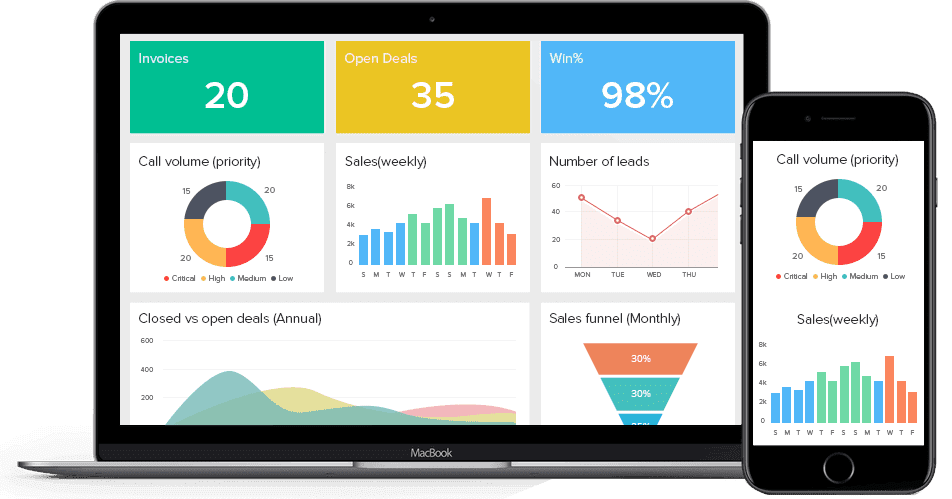
As the world becomes increasingly digital, data plays a crucial role in the success of businesses. From identifying customer preferences to predicting market trends, data is a powerful tool that organizations can use to gain a competitive edge. However, the sheer volume of data can be overwhelming, and businesses need to know how to manage it effectively.
One approach that companies often turn to is data visualization. Data visualization involves presenting data in a graphical format that is easy to understand and interpret. By creating charts, graphs, tables, plots and other visual representations of data, businesses can quickly identify patterns and trends that might not be apparent from raw data alone. These visualizations help them see their data from different perspectives, assess company performance, and generate actionable insight.
However, creating effective data visualizations is not as simple as it often appears. To truly make an impact, businesses need to follow a set of best practices that will ensure their visualizations are accurate, informative, visually appealing, and consider the viewers’ comfort level with viewing data.
The first crucial step in creating effective data visualizations is to carefully select the right type of visualization for the data being presented. With various types of visualizations such as bar charts, line graphs, scatter plots, and more, it’s important to choose the one that best suits the data that needs to be analyzed. Choosing the wrong type of visualization can result in a misleading or confusing representation of the data.
To make the right choice, it’s important to have conversations with key stakeholders and project champions who have a vested interest in the outcome of the data visualization. These discussions can help you understand their needs and preferences, and guide you in creating the most effective dashboard for their needs. It’s essential to listen carefully to stakeholder feedback and incorporate it into your design, but it’s equally important to use your expertise to build several versions of the dashboard before presenting it to them.
Depending on the users’ familiarity with visualizations, they may have a clear idea of what they want, or they may need guidance in choosing the right visuals. By providing different options, you can help stakeholders make informed decisions and ultimately create a data visualization that accurately represents the data and meets their needs. This decision can be reassessed over the course of the build.
Once you’ve selected the appropriate visualization, it’s crucial to verify that the data is both accurate and current. Flawed data can result in misguided conclusions, while outdated information can render the visualization useless. This process will necessitate conversations with key stakeholders and data entry personnel. You’ll need to scrutinize the data to ensure its accuracy and correctness, as well as examine the possibility of making data integrity-related changes.
For example, you may have an open-entry field that makes it difficult to quantify the data when pulling it, owing to the vast range of possible responses. Collaboratively, you may be able to determine if the field can be altered to a fixed format, allowing only certain options to be entered, making it easier to collect and analyze the data.
One of the most important practices when creating visualizations is to keep them simple and easy to understand. While it might be tempting to include every bit of data available, it’s important to consider the audience and their needs. Overloading viewers with too much information can make it difficult to identify patterns and trends, and ultimately defeat the purpose of the visualization.
However, it’s important to note that the level of simplicity in the visualization can vary depending on the intended user of the dashboard. There are typically two different types of views: exploratory and explanatory views. Exploratory views are designed for users who are familiar with data analysis and want to dig deeper into the data to uncover insights and patterns. Explanatory views, on the other hand, are designed for users who are less familiar with data analysis and need a clear and concise explanation of the data.
When creating a dashboard, it’s important to classify the key users based on certain levels such as their role within the organization, their familiarity with data analysis, and their intended purposes for the dashboard. This will help to determine which type of view is most appropriate for each user group and ensure that the visualization is tailored to their needs.
Regardless of the intended users, it’s always important to keep the visualization clean and uncluttered. Focusing on the most important data points and minimizing unnecessary visual elements will help to ensure that the message is clear and impactful. It’s also important to ensure that the visualization is visually appealing and follows best design practices to maximize engagement and comprehension.
Finally, it’s crucial to keep in mind that data visualizations serve as a tool for businesses to gain insights and make informed decisions, rather than an end in themselves. To maximize the potential of data visualizations, businesses must be able to interpret the data and utilize it to inform their actions. However, this interpretation process can vary significantly based on the intended use of the dashboard.
For instance, if the dashboard is designed to be an explanatory tool for a broad audience with varying backgrounds, it needs to quickly lead them to the intended conclusion through well-crafted visuals. Conversely, if the dashboard is targeted towards high-level users looking for maximum customization and filtering options to build and present different visual reports to various stakeholders, then the focus may be more on providing greater column customization and filtering options.
In both cases, the key is to ensure that the dashboard’s design and functionality align with the intended audience’s needs and goals, facilitating effective decision-making.
In conclusion, data visualization is a powerful tool that can help businesses make sense of the vast amounts of data that they generate. By following best practices and creating accurate, informative, and visually appealing visualizations, businesses can gain insights that can help them make better decisions and gain a competitive edge in their industry.

